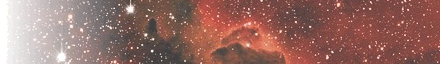|
by
JCM
- Updated August 17th, 2006
That's easy, just one link to know:
http://limu.cfht.hawaii.edu:872/detrend/
The first thing to begin download is to stop the daemon headerverify. So type the following commands : su
<root password>
/etc/init.d/headerverify stop
Afterwards, you can use wget to retrieve data. For this, go to one of the following path:
/data/clix/fc1/from_CADC/
/data/clix/fc2/from_CADC/
/data/clix/fc5/from_CADC/
/data/clix/fc9/from_CADC/
/data/clix/fc11/from_CADC/
and put all your images to retrieve with the full URL into the file. After use the following command :
wget --input-file=<file>
Once all images downloaded, delete the file containing the list of files to download.
Then move the files downloaded to /data/clix/fc(1|2|5|9|11)/from_CADC/headervalid/master/
And don't forget to relaunch the deamon :
/etc/init.d/headerverify start
|