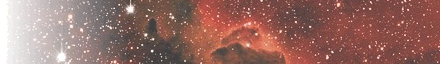by
ABA
- Updated January 3rd, 2007
This article proposes the standard procedure to use defectix 1.1.4 installed on mix5 to computed mask for stacked images.
defectix is installed in /usr/local/bin. To check the version, first type in :
$> defectix -V
defectix: (defectix 1.1.4) Fri Jun 10 13:53:47 CEST 2005
Written by Anthony Baillard (baillard@iap.fr)
A second software is installed on mix5, in /usr/local/bin, it is called fits-scale and is used to scale fits files.
$> fits-scale -h
usage: fits-scale...
Configuration files are copied in /usr/local/defectix.
 simconf is used to simulate defects on a MEF file
simconf is used to simulate defects on a MEF file
 trainconf is used to create a KL basis and train a network using files provided by simconf.
trainconf is used to create a KL basis and train a network using files provided by simconf.
 computeconf is used to create masks using the KL basis and the network created by trainconf.
computeconf is used to create masks using the KL basis and the network created by trainconf.
Already trained networks and KL bases are also available :
 halos.rebin4.bloc8.PC8.int800.net is network for MEF files rebinned by 4, using blocs 8x8 pixels, 8 principal components and a intensity parameter of 800.
halos.rebin4.bloc8.PC8.int800.net is network for MEF files rebinned by 4, using blocs 8x8 pixels, 8 principal components and a intensity parameter of 800.
 halos.rebin4.bloc8.PC8.mat.gsl is a KL basis for MEF files rebinned by 4, using blocs 8x8 pixels, 8 principal components.
halos.rebin4.bloc8.PC8.mat.gsl is a KL basis for MEF files rebinned by 4, using blocs 8x8 pixels, 8 principal components.
 halos.rebin8.bloc8.PC8.int600.net is network for MEF files rebinned by 8, using blocs 8x8 pixels, 8 principal components and a intensity parameter of 600.
halos.rebin8.bloc8.PC8.int600.net is network for MEF files rebinned by 8, using blocs 8x8 pixels, 8 principal components and a intensity parameter of 600.
 halos.rebin8.bloc8.PC8.mat.gsl is a KL basis for MEF files rebinned by 8, using blocs 8x8 pixels, 8 principal components.
halos.rebin8.bloc8.PC8.mat.gsl is a KL basis for MEF files rebinned by 8, using blocs 8x8 pixels, 8 principal components.
 halos.rebin8.bloc8.PC8.int800.net is network for MEF files rebinned by 8, using blocs 8x8 pixels, 8 principal components and a intensity parameter of 800.
halos.rebin8.bloc8.PC8.int800.net is network for MEF files rebinned by 8, using blocs 8x8 pixels, 8 principal components and a intensity parameter of 800.
These files must be used ONLY with raw MEF files.
To handle images stacked using swarp, some other configuration files are available in /data/mix5/raid2/defectix_temp/.
 defconf is a configuration file for stacked images.
defconf is a configuration file for stacked images.
 nn.net is a trained network for stacked images with parameters of defconf.
nn.net is a trained network for stacked images with parameters of defconf.
 evec.gsl is a KL basis for stacked images with parameters of defconf.
evec.gsl is a KL basis for stacked images with parameters of defconf.
So, the only thing to do is to edit defconf and to choose the correct input file to create a mask. The resulting file is mask.fits.
The standard procedure is :
 edit a configuration file, e.g., defconf
edit a configuration file, e.g., defconf
 type in
type in
$> defectix -C defconf
 type in
type in
$> fits-scale -f 4 -i mask.fits
The resulting image is mask.scale.fits that can be compared with any reg file produced by hand.