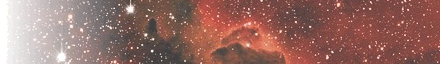by
LDO
- Updated February 19th, 2007
Running QFin
Once the data have been transferred from the incoming disk space to the Terapix node processing directory (in /data/<node>/raid<n>/processing/), run the /usr/local/spica/spica_ini.pl script. This script reads the parameter values written either in the default configuration script file, config-spica.pl, or in another file, via the command line "-c" flag. (e.g. "spica_ini.pl -c myconfig.pl")
Stopping QFin
To interrupt a QFin sequence (i.e. a series of QualityFITS applied to an FITS image list), create a file, nammed ".stop", in the processing directory. The script will then complete the current image processing and will run a clean stop of QualityFITS.
Removing a QFin
From the web interface, you can remove from the queue
- A specific QFin (i.e. applied to one single FITS image)
- A QFin sequence applied to all images of a specific node
- A QFin sequence applied to all images of a specific runid
This will remove all QFin output files, erase all entries from the database
dbspica and will move all fits files back to the processing directory (Spica move the fits file in its working directory when running).
QF web interface
From http://clix.iap.fr/spica/admin/admin-spica/qualityfits/index.php you can :
- Grade and comment any QFin
- Select and run QFin again on a set of files
Resolving problems
If the QualityFITS analysis failed, the process is interrupted and an email that describes the problem found is sent automatically. The lock file produced during the interruption must be removed before re-starting spica_ini . The two most common problems can be fixed easily:
- Master files problems
If a master is found corrupted, remove it from the node directory calibration/<flat|mask>/<master_file> and download it again from clix (where all master files are located).
- Node crashes
When a node crashes, the processing may have been interrupted at any step and it may be hard and long to find out at which point it should be started again. The safest and fastest way to restart is to remove the file that was currently being QFin-ed and to run QFin again. Go to the data management interface and remove the file.