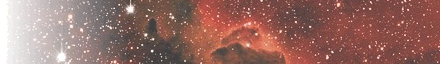by
FMA
- Updated November 3rd, 2006
On mix# machine:
 services on mix#
services on mix#
- autofs (--ghost (autofs V4) shows mount point, so you can remove symlinks: bad idea, removed!)
rc-update add autofs default
vi /etc/conf.d/autofs
daemonoptions='--timeout 60'
- nfs
emerge -va nfs-utils
rc-update add nfs default
- ypbind
emerge -v ypbind yp-tools
rc-update add ypbind default
- portmap
 config ypbind
config ypbind
# vi /etc/yp.conf
domain clic.iap.fr server clix.clic.iap.fr
# vi /etc/conf.d/domainname
OVERRIDE=0
DNSDOMAIN="iap.fr"
NISDOMAIN="clic.iap.fr"
Very old fashioned:
# echo clic.iap.fr > /etc/nisdomainname
# /etc/init.d/domainname restart
Very old fashioned:
# vi /etc/conf.d/ypbind
YP_DOMAIN=clic.iap.fr
# vi /etc/init.d/ypbind (patche newer versions)
ypdomainname "$YP_DOMAIN"
start-stop-daemon --start --quiet --exec /usr/sbin/ypbind ${YOPTS}
 nsswitch configuration
nsswitch configuration
A machine which is part of the cluster gets its identifications (passwd, shadow, group) from the nis, as the devices to automount. Switched back to "files nis" order as it triggerd problems in init scripts (Cf. gentoo forum).
# vi /etc/nsswitch.conf
passwd: files nis
shadow: files nis
group: files nis
automount: files nis
or: # vi /etc/nsswitch.conf
passwd: compat
shadow: compat
group: compat
automount: nis files
# echo "+" >> /etc/passwd
 config DNS
config DNS
clic.iap.fr is the cluster domain name, which is searched first. The clix DNS server is used to resolve names first, so that cluster's nodes can be found. It's better to connect to clix's DNS server via its public IP rather than via its cluster's network IP, to avoid a long delays if eth1 (interface connected to the cluster's switch) is down.
Normal DNS list follows.
Only for machines with direct internet connection in addition to the connection in the local cluster's network
# vi /etc/resolv.conf
search clic.iap.fr iap.fr
# clix.clic.iap.fr
#nameserver 10.0.1.253
# clix.iap.fr
nameserver 194.57.221.40
# carignan.iap.fr
nameserver 194.167.0.147
# cairanne.iap.fr
nameserver 194.167.0.198
# rasteau.iap.fr
nameserver 194.167.0.195
# gentiane.imcce.fr
nameserver 193.48.190.1
 cluster's interface configuration
cluster's interface configuration
eth1 is the interface connected to the cluster's switch. It gets its IP, and only its IP, from clix's dhcp server (thus the dhcpcd_eth1 options to avoid overwriting other config files). The 10.0.1.0 network route is done by dhcpcd by default ! So every connection to a machine in the 10.0.1.0/24 network (cluster private network) is done via eth1. So there can be other class A private networks in IAP without interferences (cluster's network is actually in class C).
# vi /etc/conf.d/net
# the -N option to prevent dhcpcd from overwriting your /etc/ntp.conf file
# the -Y option Prevents dhcpcd from replacing existing /etc/yp.conf file
# -R Prevents dhcpcd from replacing existing /etc/resolv.conf file.
# -G Prevents dhcpcd from installing default routes provided by DHCP server.
config_eth1=( "dhcp" )
dhcpcd_eth1="-N -Y -R -G"
# for ganglia packets: do command `route add -host 239.2.11.71 dev eth1`
routes_eth1=( "-host 239.2.11.71 dev eth1" )
### OLD ### iface_eth1="dhcp"
### OLD ### dhcpcd_eth1="-N -Y -R -G"
# x86:
#config_eth0=( "dhcp" )
#dhcpcd_eth0="-N -Y"
# already donne by dhcpcd !
#routes_eth1=" -net 10.0.1.0 netmask 255.255.255.0 dev eth1"
Activate eth1, and make ypbind depend on it
# cd /etc/init.d
# ln -s net.eth0 net.eth1
# rc-update add net.eth1 default
# vi /etc/init.d/ypbind
need net portmap net.eth1
 simple node:
simple node:
# cat /etc/conf.d/net
config_eth0=( "dhcp" )
dhcpcd_eth0="-N -Y"
 build automounted directory tree
build automounted directory tree
NB since the use of --ghost in /etc/init.d/autofs, the symlinks are not useful anymore... (give it a try !): does not work well: pb with locally mounted dir !!
# mkdir /home/nis
# for mac in clix pix{1,2,3,4,5,6,7,8,9,10} mix{1,2,3,4,5,6,7,8,9} fcix fcix2 ftpix efigix; do mkdir -p /mnt/data/$mac; mkdir -p /data/$mac; done
# for a in pix{1,2,3,4,5,6,7,8,9,10} ftpix mix{8,9} efigix; do cd /data/$a; ln -s /mnt/data/$a/raid .; done
# for a in mix{1,2,3,4,5,6,7} fcix fcix2; do cd /data/$a; ln -s /mnt/data/$a/raid1 .; done
# for a in mix{1,2,3,4,5,6,7} fcix fcix2; do cd /data/$a; ln -s /mnt/data/$a/raid2 .; done
# for a in pix{5,6,7,8,9}; do cd /data/$a; ln -s /mnt/data/$a/raid2 .; done
# for i in `seq 8`; do cd /data/clix; ln -s /mnt/data/clix/fc$i .; done
# cd /data/clix; ln -s /mnt/data/fcix/raid1 fc9; ln -s /mnt/data/fcix/raid2 fc10
or:
/home/nis/root.nis/fred/build_data.bash
cosmix:
# mkdir /mnt/data
# ln -s /mnt/data/cos{1,2,3,4} .
 modify raid mounting to conform to cluster architecture
modify raid mounting to conform to cluster architecture
# grep raid /etc/fstab
/dev/sdb /data/mix2/raid1 xfs noatime 0 0
/dev/sdc /data/mix2/raid2 xfs noatime 0 0
# ln -s /data/mix2/raid1 /raid1
# ln -s /data/mix2/raid2 /raid2
# touch /data/mix2/raid1/this_is_mix2_raid1
# touch /data/mix2/raid2/this_is_mix2_raid2
 NFS configuration
NFS configuration
Add insecure to allow ports above 1024 (Cf. man exports).
mix2 / # vi /etc/exports
# /etc/exports: NFS file systems being exported. See exports(5).
/data/mix2/raid1 *.clic.iap.fr(rw,sync,insecure)
/data/mix2/raid2 *.clic.iap.fr(rw,sync,insecure)
 change uid and gid of existing accounts to mirror clix configuration and add people to wheel group
change uid and gid of existing accounts to mirror clix configuration and add people to wheel group
mix2 # vi /etc/group
pipeline:x:12387:pipeline
wheel:x:10:root,ab,hjmcc,marmo,pipeline,bertin,dantel,gimi,magnard,mellier
mix2 # vi /etc/passwd
mix2 # find / -uid 1006 | xargs chown 12392:100
 install and enable ganglia
install and enable ganglia
# emerge -v /usr/portage/sys-cluster/ganglia-monitor-core/ganglia-monitor-core-2.5.5.ebuild
# gmond --convert my_old_gmond.conf > my_new_gmond.conf
# vi /etc/init.d/gmond
need net net.eth1
# vi /etc/gmond.conf
mcast_if eth1
# rc-update add gmond default
# /etc/init.d/gmond start (to be done *after* config on clix !!)
simple node:
# vi /etc/init.d/gmond
#!/sbin/runscript
depend() {
need net net.eth0
}
start() {
ebegin "Starting GANGLIA gmond: "
start-stop-daemon --start --quiet --exec /usr/sbin/gmond
eend $? "Failed to start gmond"
}
stop() {
ebegin "Shutting down GANGLIA gmnod: "
start-stop-daemon --stop --quiet --exec /usr/sbin/gmond
eend $? "Failed to stop gmond"
}
# vi /etc/gmond.conf
mcast_if eth0
# rc-update add gmond default
# /etc/init.d/gmond start (to be done *after* config on clix !!)
 add new machines (relation eth1's MAC address - name) in clix dhcpd config file
add new machines (relation eth1's MAC address - name) in clix dhcpd config file
[root@clix etc]# vi /chroot/dhcp/etc/dhcp/dhcpd.conf
# TAG: NODE_LIST_ADMIN_END
host mix1{
hardware ethernet 00:E0:81:51:DA:5E;
fixed-address mix1;
}
host mix2{
hardware ethernet 00:e0:81:51:da:8e;
fixed-address mix2;
}
host mix3{
hardware ethernet 00:E0:81:60:E6:E6;
fixed-address mix3;
}
host efigix{
hardware ethernet 00:E0:81:43:82:67;
fixed-address 10.0.1.218;
}
[root@clix etc]# /etc/init.d/dhcp restart
 create automount files for each new machine
create automount files for each new machine
root@clix # cat /etc/autofs/auto.mix2
raid1 -rw,nfs,soft,timeo=2,intr,nosuid,rsize=8192,wsize=8192 mix2:/data/mix2/raid1
raid2 -rw,nfs,soft,timeo=2,intr,nosuid,rsize=8192,wsize=8192 mix2:/data/mix2/raid2
root@clix # cat /etc/autofs/auto.mix1
...
root@clix # cat /etc/autofs/auto.mix3
...
root@clix # vi /etc/autofs/auto.master
/mnt/data/mix1 /etc/autofs/auto.mix1 --timeout=600
/mnt/data/mix2 /etc/autofs/auto.mix2 --timeout=600
/mnt/data/mix3 /etc/autofs/auto.mix3 --timeout=600
root@clix # vi /etc/autofs/auto.master.nis
/mnt/data/mix1 /etc/autofs/auto.mix1 --timeout=600
/mnt/data/mix2 /etc/autofs/auto.mix2 --timeout=600
/mnt/data/mix3 /etc/autofs/auto.mix3 --timeout=600
 update ypserv configuration
update ypserv configuration
# cd /var/yp/
[root@clix yp]# vi Makefile
AUTO_MIX1 = $(YPSRCDIR)/auto.mix1
AUTO_MIX2 = $(YPSRCDIR)/auto.mix2
...
all: .... auto.mix1 auto.mix2
...
auto.mix1: $(AUTO_MIX1) $(YPDIR)/Makefile
@echo "Updating $@..."
-@sed -e "/^#/d" -e s/#.*$$// $(AUTO_MIX1) | $(DBLOAD) \
-i $(AUTO_MIX1) -o $(YPMAPDIR)/$@ - $@
-@$(NOPUSH) || $(YPPUSH) -d $(DOMAIN) $@
auto.mix2: $(AUTO_MIX2) $(YPDIR)/Makefile
@echo "Updating $@..."
-@sed -e "/^#/d" -e s/#.*$$// $(AUTO_MIX2) | $(DBLOAD) \
-i $(AUTO_MIX2) -o $(YPMAPDIR)/$@ - $@
-@$(NOPUSH) || $(YPPUSH) -d $(DOMAIN) $@
[root@clix yp]# make
[root@clix etc]# /etc/init.d/ypserv restart
 add new machines in clix DNS server
add new machines in clix DNS server
root@clix # vi /chroot/dns/var/bind/pri/clic.iap.fr.zone
mix1 IN A 10.0.1.200
n200 IN CNAME mix1.clic.iap.fr.
mix2 IN A 10.0.1.201
n201 IN CNAME mix2.clic.iap.fr.
mix3 IN A 10.0.1.202
n202 IN CNAME mix3.clic.iap.fr.
root@clix # vi /chroot/dns/var/bind/pri/1.0.10.zone
200 IN PTR mix1.clic.iap.fr.
201 IN PTR mix2.clic.iap.fr.
202 IN PTR mix3.clic.iap.fr.
root@clix # /etc/init.d/named restart
 update automounted directory tree
update automounted directory tree
[root@clix yp]# NEWMACS="ftpix"
[root@clix yp]# mkdir -p /mnt/data/$NEWMACS /data/$NEWMACS; cd /data/$NEWMACS; ln -s /mnt/data/$NEWMACS/raid1 .; ln -s /mnt/data/$NEWMACS/raid2 .
[root@clix yp]# rshp $NKA -- "mkdir -p /mnt/data/$NEWMACS /data/$NEWMACS; cd /data/$NEWMACS; ln -s /mnt/data/$NEWMACS/raid1 .; ln -s /mnt/data/$NEWMACS/raid2 .;"
[root@clix yp]# for node in mix{1,2,3,4,5}; do ssh $node "mkdir -p /data/$NEWMACS /mnt/data/$NEWMACS; cd /data/$NEWMACS; ln -s /mnt/data/$NEWMACS/raid1 .; ln -s /mnt/data/$NEWMACS/raid2 ."; done
 start all configured services on the new node:
start all configured services on the new node:
# emerge -va net-misc/dhcpcd
# /etc/init.d/net.eth1 start
# /etc/init.d/autofs start
# /etc/init.d/gmond start