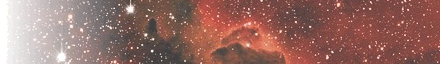by
GTI
- Updated December 1st, 2004
Version 4.00 and above
Any Team member have to type in his login/password just once to be able to access every areas of the site (Public, Private, Intranet, Administration).
If you intend to change your password in the Administration area, be warned that you will have to do the following modifications too.
Otherwise you will loose the advantage of the Single Sign-On system.
Same thing if a new user is added in the Authors List of the Administration area.
 open a terminal session
open a terminal session
 connect via ssh www-data@terapix.iap.fr
connect via ssh www-data@terapix.iap.fr
 modify/create your user, magnard for example: htpasswd /var/www/.htpasswd magnard
modify/create your user, magnard for example: htpasswd /var/www/.htpasswd magnard
 type in (twice) your new password (that you just saved in Administration area)
type in (twice) your new password (that you just saved in Administration area)
That's all.