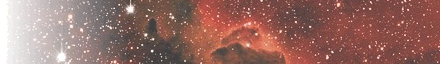Installation
You will first need to make a full installation of the Globus Toolkit to use the client programs (install the files, define the environment variable GLOBUS_LOCATION and source $GLOBUS_LOCATION/etc/globus-user-env.sh or $GLOBUS_LOCATION/etc/globus-user-env.csh depending on your shell).
Be authentified
Two cases: ![]() immediate access for less than a week: follow this link.
immediate access for less than a week: follow this link. ![]() access for longer time periods: send an e-mail to Emmanuel Bertin with your name, your affiliation and for how much time you need to have access to the SExFIGI service. You will receive by e-mail a tarball that you should extract in your home directory (please allow 1-2 days for your request to be processed). Then run the command grid-proxy-init to start your authentication agent
access for longer time periods: send an e-mail to Emmanuel Bertin with your name, your affiliation and for how much time you need to have access to the SExFIGI service. You will receive by e-mail a tarball that you should extract in your home directory (please allow 1-2 days for your request to be processed). Then run the command grid-proxy-init to start your authentication agent
Run the job using the Globus Toolkit
The command is globusrun-ws (-help to get help). It can be used to run a job but also to monitor it or to cancel it.
Example with the Globus Toolkit
Authentification:
Your identity: /C=FR/O=IAP/OU=Terapix/CN=Olivier Ricou
Enter GRID pass phrase for this identity:
Creating proxy ........................................... Done
Your proxy is valid until: Sat Sep 15 04:59:56 2007
In case of trouble, try with -debug -verify.
Send files if needed (-p 4 for 4 parallel streams):
![]() Run the job directly from the shell
Run the job directly from the shell
![]() or using the following XML submission file (e.g. sex2.xml):
or using the following XML submission file (e.g. sex2.xml):
<executable>/home/nis/ricou/bin/sex</executable>
<argument>galaxies.fits</argument>
<argument>-WEIGHT_IMAGE</argument>
<argument>galaxies.weight.fits</argument>
<argument>-CATALOG_NAME galaxies.cat</argument>
<stdout>${GLOBUS_USER_HOME}/sex.out</stdout>
<stderr>${GLOBUS_USER_HOME}/sex.err</stderr>
</job>
run
You may check the current status of the job using the job.epr file:
Current job state: Pending
% globusrun-ws -kill -j job.epr
Requesting original job description...Done.
Destroying job...Done.